Use Internet Banking or ATM to transfer the payment amount to WMZMobile bank account:
Account Name: WMZ GLOBAL ENTERPRISE
Account Number: 8008978091
1. After proceed Buy Now, you will redirect to Checkout Page. Fill in Delivery Address Detail and Bank Information Detail. You can edit Amount Transferred and clik I have receipt. Upload now.
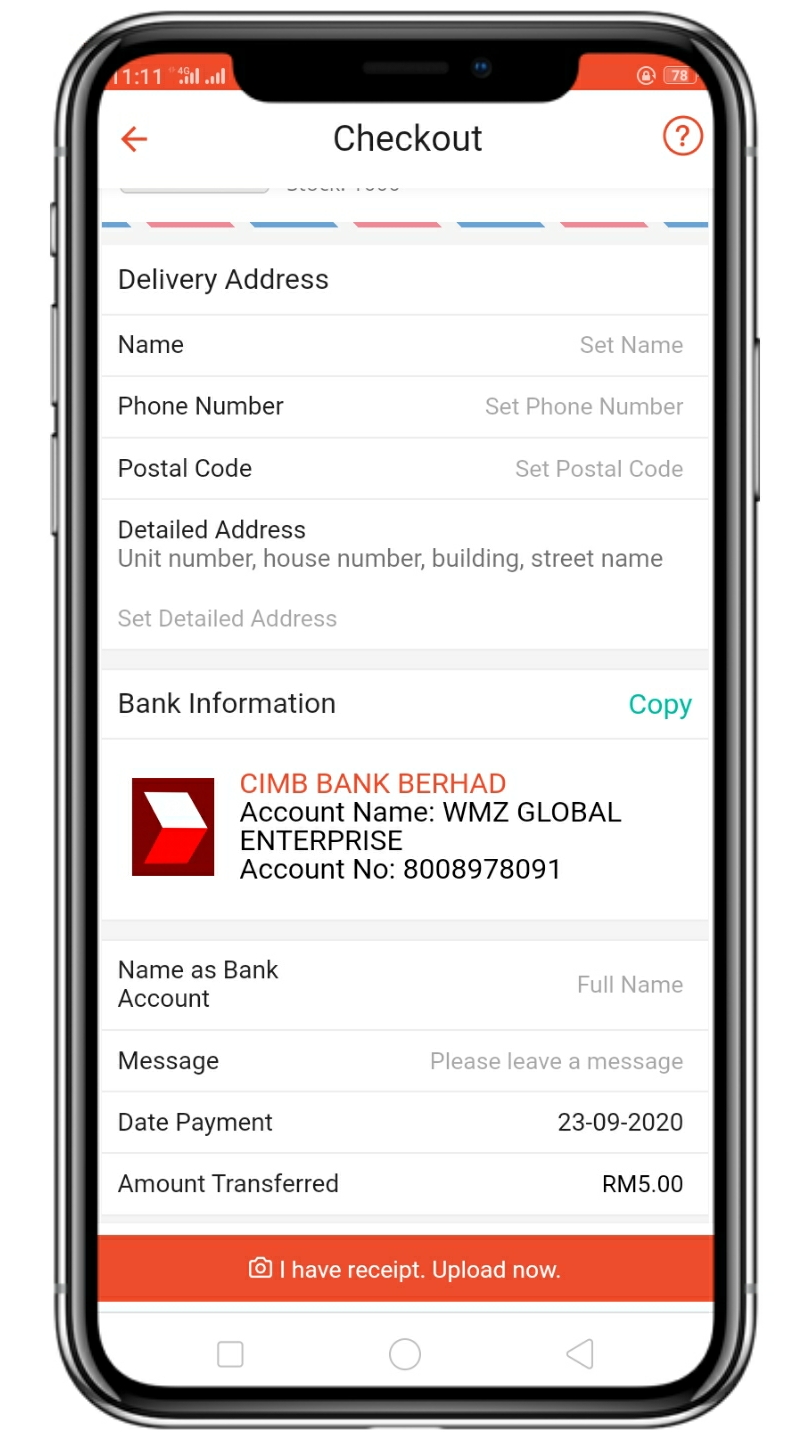
2. Attach photo of Internet Banking or ATM transfer receipt and proceed to sent email.
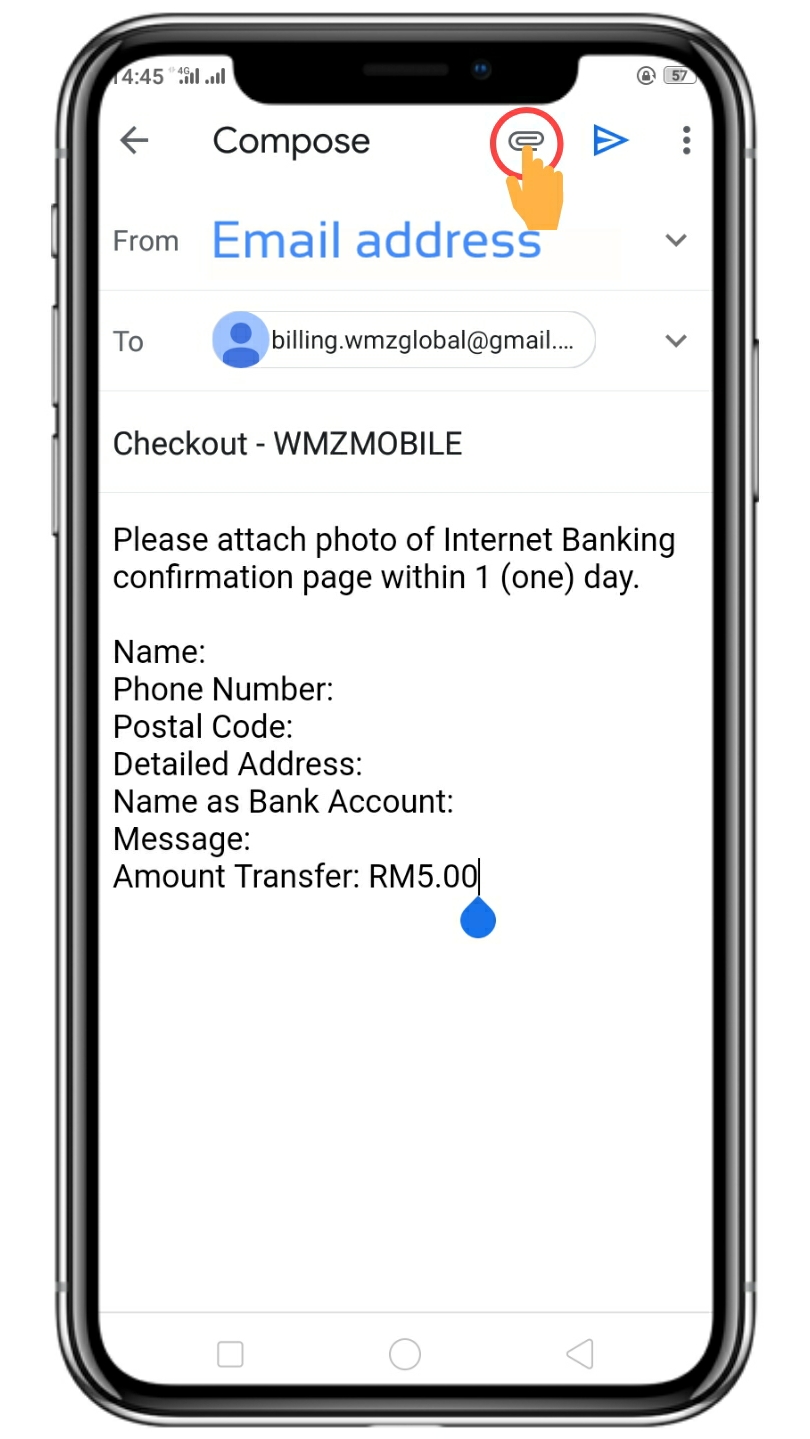
3. Make a bank transfer through Cash Deposit or Internet Banking to our designated WMZMobile Bank Account. Please make sure photo of payment receipt is clear. Below is sample for the Internet Banking confrimation page and ATM transfer receipt:
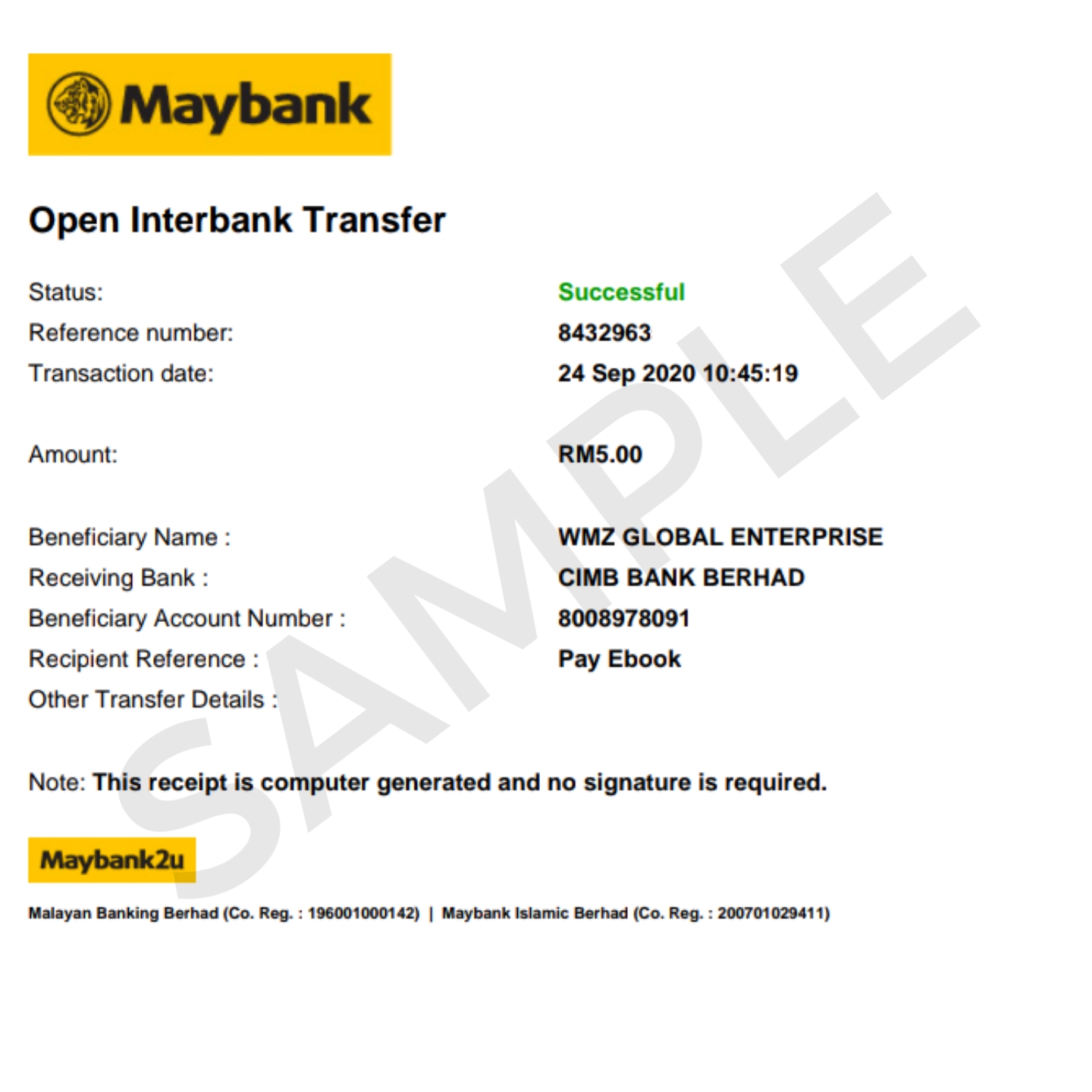

Note: You will need to take a picture of payment receipt or screenshot payment confirmation page of your payment proof to uploaded within 1 day from your payment date. If a bank payment is made but no receipt is uploaded within this period, your order will be cancel and we will refund back your money. If you have over paid the amount transfered by you, we will transfer back the balance back to your bank account. If you did not receive your item within estimated time, you can extend 5 days WMZMOBILE GUARANTEED
Have other queries? Tell us more HERE.